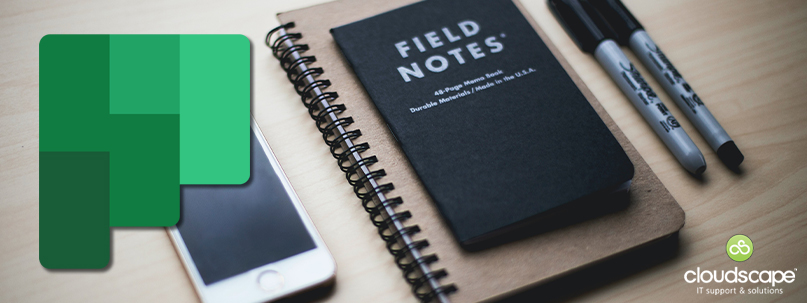Tackle your business challenges head on – With Microsoft Planner
“If only there was a tool to help me manage my project work.”
Looking for a project management tool? Look no further than Microsoft Planner.
Struggling to Effectively manage tasks and projects?
Task management is an uphill battle for many businesses. Many businesses use a multitude of different applications in their daily operation, each with a different purpose and function. This inevitably leads to task management becoming a logistical nightmare, with tasks and projects often getting overlooked and even getting completely forgotten about.
A culture of poor task management frequently leading to unfinished and abandoned tasks can result in systemic low productivity. Therefore, efficient and effective task management should be at the forefront of your business’ productivity strategy, as it’s virtually impossible to achieve a decent level of productivity when tasks are going missing and remaining unfinished.
As mentioned above, using a range of unrelated, unconnected applications is one of the most common issues when it comes to managing tasks. Integration is key! You need an umbrella-type application that allows you to keep track of and monitor task progress in a range of applications. Luckily, Microsoft Planner lets you do exactly that!
Introducing Microsoft Planner
Similar to other project management tools such as Asana, Slack and Trello, Microsoft Planner acts as a project/task management hub, enabling users to monitor task progress and outcomes, assign tasks and create plans. It also functions as a gathering space for the whole team and acts as a central file sharing resource.
What’s more, seamless integration within the Office suite ensures a hassle-free user experience. See below for an overview of some of the useful components and features of this productivity-boosting application.
Plans. Alternatively, you could consider these ‘projects.’ Plans are the structures into which you set tasks. Plans allow you to gather all the tasks relevant to a specific project or outcome in one place, allowing for easy management and tracking of task progress.
Groups. ‘Groups’ refer to the people connected to a particular project. When you create a plan and add ‘group members’ the individuals concerned will automatically be notified.
Tasks. Once you establish a plan you can set up tasks within it. Why not include a description, assign team members to it, attach files, add a due date or expected completion time; with a rich range of features available your team will always know what they’re doing.
Seamless Integration. Firmly embedded within the Office 365 family, Planner offers the convenience of seamless integration with the other office applications your team are using. From file sharing via SharePoint, automated email notifications via outlook or team communication via the Teams app the ability for all your favourite apps to ‘talk to each other’ is sure to make life a lot easier.
Office 365 users should look no further than Microsoft planner for all their project and task management needs. It’s compatibility with the Office family and intuitive dashboard makes keeping track of tasks and projects a dawdle.
Struggling to find a solution that fits around your business?
At Cloudscape, we use our extensive experience to deliver custom-fit technology solutions to SMEs in London and the home counties. Technology should serve your business’ aims and aspirations, it shouldn’t be something to mould your operation around. We are experts in Cloud-computing and we know how empowering Cloud Services can be when leveraged correctly, so let us help you tailor Office 365 so that it works for your business and the unique challenges you face. Call us on 0207 952 8123 or send us an email info@cloudscape.it.